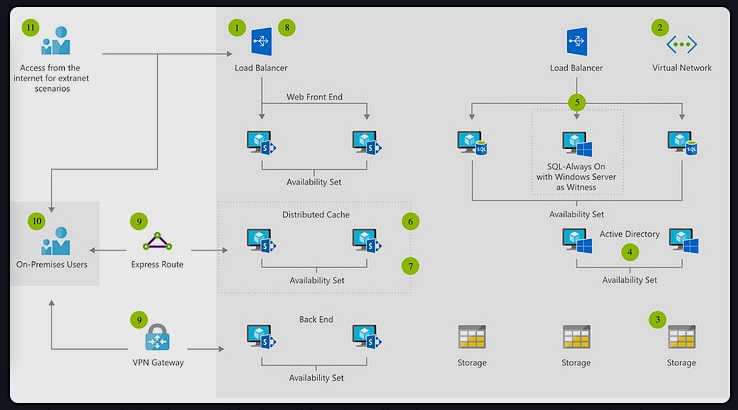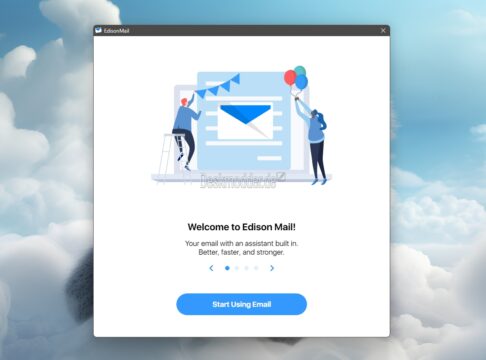Just as a short note regarding browser automation / web testing with geb:
If you want / need to make sre an certain element is visible on the screen so your test find the right UI element to continue, this snippet (that is a example test method) might help:
void "delete element in list"() {
given: "delete is triggered by click on the delete icon"
def jqScrollToVisible = 'jQuery(\'#elementList\').find(\'div:contains(' + elementName + ')\')[0].scrollIntoView();'
js.exec(jqScrollToVisible)
waitFor{ $('#elementList').find('div', text: elementName).displayed }
$('#elementList').find('div', text: elementName).parent().find("div", class: "icon-delete").click()
when: "delete dialog is shown and confirmed"
waitFor { deleteDialog.displayed == true }
deleteDialogYesButton.click();
then: "Message is shown and disappears"
waitFor { blockUiMessage.displayed }
waitFor { blockUiMessage.displayed == false }
}
Note: blockUiMessage, deleteDialogYesButton and deleteDialog are page elements defined in the page (see Book of Geb for details)
Happy testing ![]()